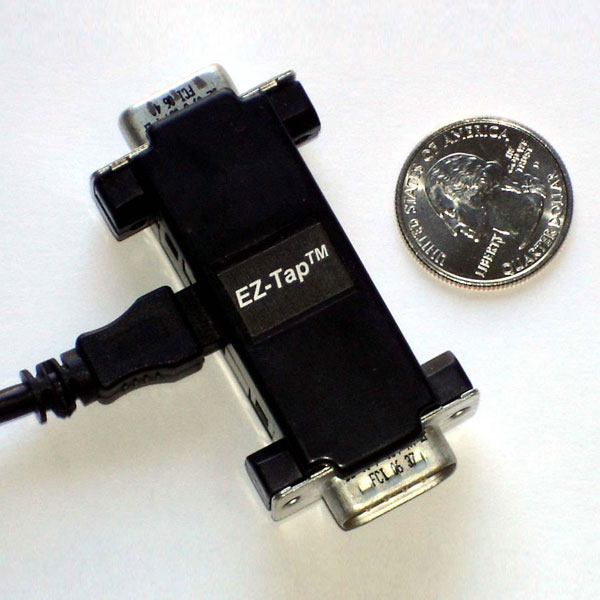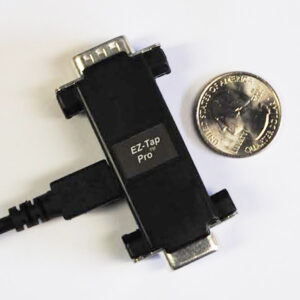EZ-Tap™ RS-232 Passive Tap Module
$240.00
Stratus Engineering’s EZ-Tap hardware module is a low-cost hardware bus analyzer and protocol analyzer solution that uses a traditional dual COM port approach to RS232 interface monitoring.
EZ-Tap is fully compatible with Stratus Engineering’s FREE EZ-View monitoring software as well as most 3rd-party dual COM port/ serial port monitoring programs and eliminates bulky cabling typically associated with these solutions.
Driver software for MS Windows 2000/XP/Vista/7/8/10
Baud rates up to 230400*
*For baud rates above 9600,
we recommend EZ-Tap Pro™
Description
EZ-Tap™ RS232 protocol analyzer from Stratus Engineering serves as the best RS232 protocol analyzer available. It serves as the most compact solution for hardware-based RS232 serial port communications monitoring – period.
Our EZ-Tap offerings include:
EZ-Tap™ RS-232 Passive Tap Module
Our EZ-Tap hardware module offers a low-cost hardware bus analyzer and protocol analyzer solution that uses a traditional dual COM port monitor approach to RS232 interface monitoring. It is fully compatible with our FREE EZ-View monitoring software as well as most third-party dual COM port/serial port monitoring programs and eliminates bulky cabling typically associated with these solutions. Learn more about our rs232 analyzer.
EZ-Tap™ Pro RS-232 Passive Tap Module – Bus Analyzer/Protocol Analyzer
Our EZ-Tap Pro RS232 sniffer hardware features a sophisticated protocol analyzer and bus analyzer hardware solution that overcomes latency and time-tagging problems that are commonly associated with traditional dual COM port monitoring solutions.
EZ-Tap Pro offers USB to RS232 cable capabilities at a fraction of the cost of the nearest competitor and is available in the same small, convenient mechanical form factor as the original EZ-Tap module.
EZ-Tap and EZ-Tap Pro Device Driver Installation
Please visit our downloads page to download the latest copy of this file and the EZ-Tap/EZ-Tap Pro device drivers and installation guide for your operating system.
EZ-Tap, EZ-Tap Pro and Versa-Tap use the same device driver. The typical user will unzip the driver files into a directory on his/her hard drive and use the Windows hardware installation wizard to complete the installation. If this does not work for you, refer to the instructions in the appropriate driver installation guide for help.
After the EZ-Tap/EZ-Tap Pro driver has been correctly installed, EZ-Tap Pro will be shown as a USB COM port under Windows Device Manager.
EZ-View™ RS232 Monitor Application
EZ-View™ now works with EZ-Tap Pro as well as EZ-Tap and offers the same user interface for both devices. The only difference between the two devices from the EZ-View user standpoint is that EZ-View provides exact microsecond time-tagging for all data and handshaking events when used with EZ-Tap Pro. You can download the latest version of EZ-View on the downloads page.
The Docklight RS232 Monitor now fully supports our EZ-Tap and EZ-Tap Pro Products.
Developing Custom Software with the EZ-Tap Pro Windows API
For users requiring more sophisticated data extraction and analysis, we support custom application software development via a .DLL-based user API. Please contact Stratus Engineering for details and example interface software.
Recommended Links
as described in : (Docklight Tap Application Note )
Introduction on monitoring serial RS232 data
Fundamentals of RS-232 Serial Communications
Serial Communication Using RS-232
EE Times article announcing EZ-Tap
To continue learning about rs232 analyzers, check out some of our latest blog posts!
Are you wondering how to monitor the connection between two serial devices? Check out this blog
Do you want to read about the basics of an rs232 sniffer? Check out this blog
Ez-Tap – The Highest Performance & Cheapest RS-232 sniffer
- compact serial port
- com port spy
- rs232 protocol analyzer
- data logging
- breakout protocol analyzer for industrial use
- trouble-shoot during development
- rs232 sniffer
- serial line analyzer
- rs232 analyzer
- trouble-shooting with an inexpensive, diagnostic tool that supports RS232 programming and analysis tool for serial communication protocols
- the easiest way to monitor RS232 communications – via USB port
Additional information
| Weight | 3.5 oz |
|---|---|
| Dimensions | 9 × 7 × 1 in |